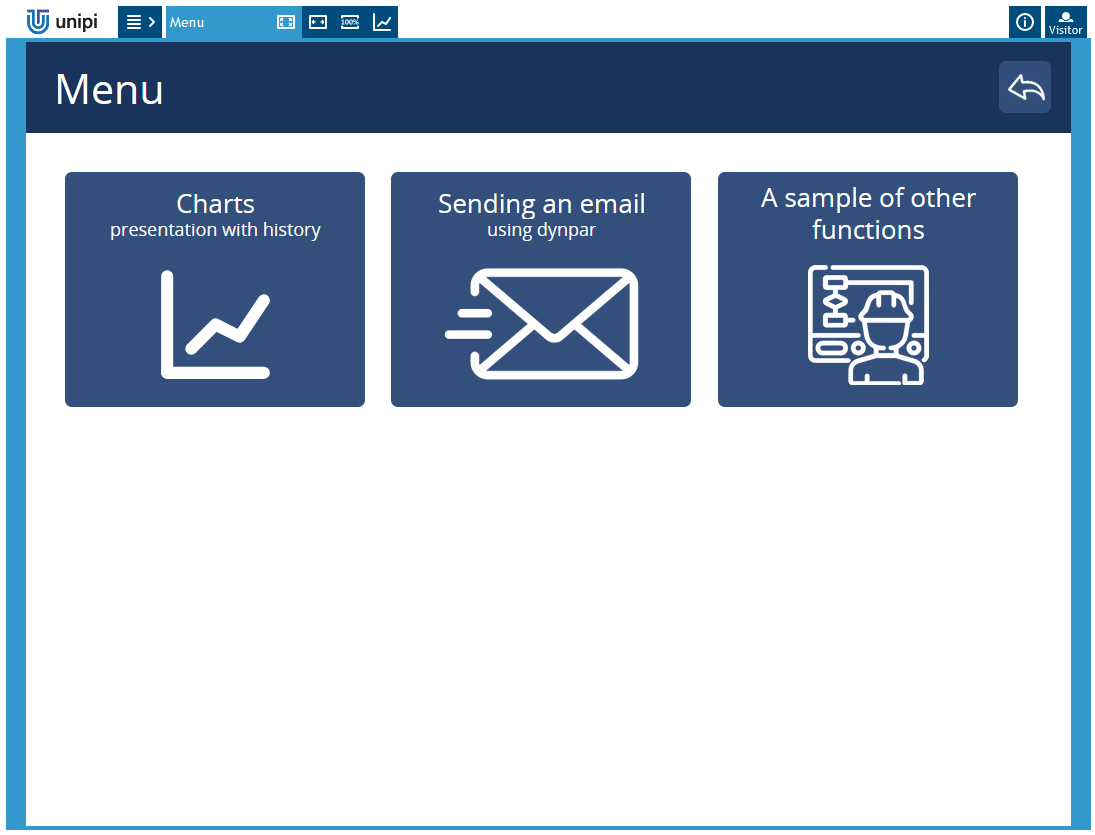Connection to the Mervis HMI
To enter the Mervis HMI interface, open a web browser and simply enter the IP or mDNS address of the unit in the address bar.
For example:
http://s107-sn1
You will see the following interface:
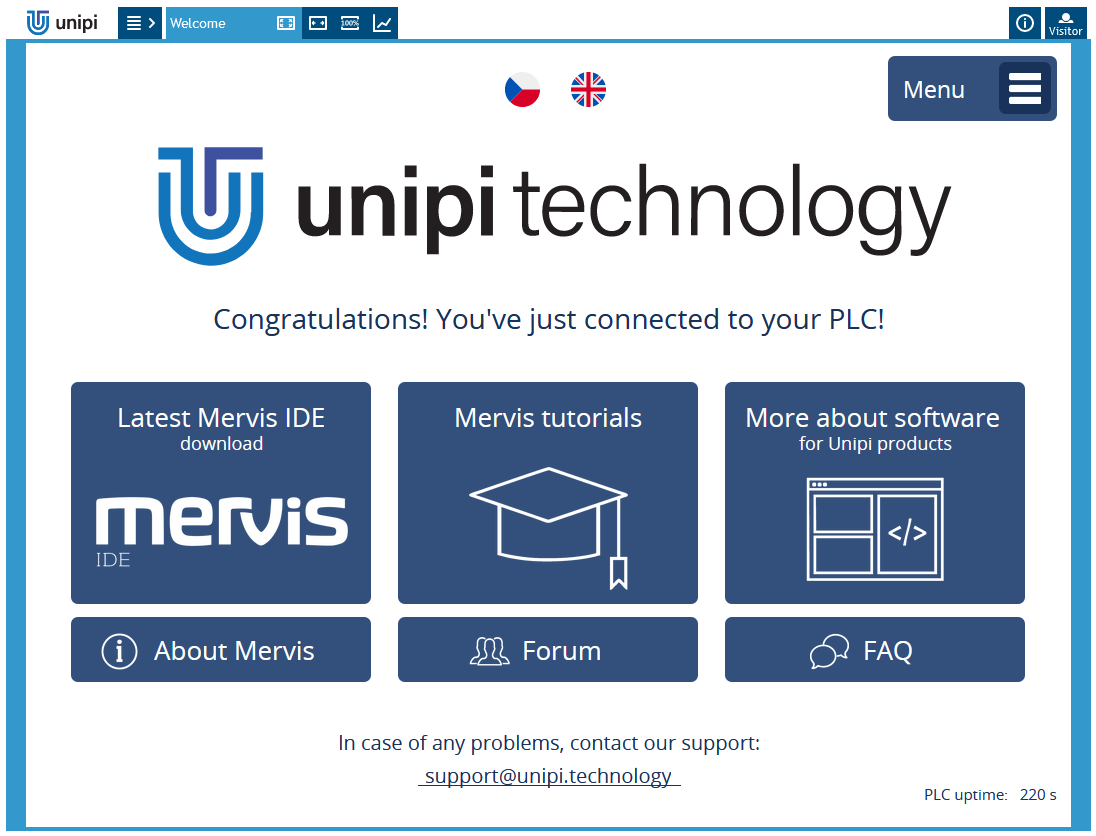
Congratulations! You have just connected to your Patron.
From this web interface, you can link via clicking on one of the three dark blue icons to the page with:
- the latest version of the Mervis IDE for download
- tutorials for Mervis
- an overview of suitable SW for you, if you have not yet decided which SW to use
With smaller three icons you will get to:
- article about Mervis product
- Forum
- FAQ - Frequently asked questions
By clicking on “Menu” button you will display page with three links:
- Charts - showcase of charts with history (saw and sinusoidal course)
- Emails sending - showcase of sending emails including function to change sender via dynamic parameters
- A sample of other functions - includes pulse button and tank level