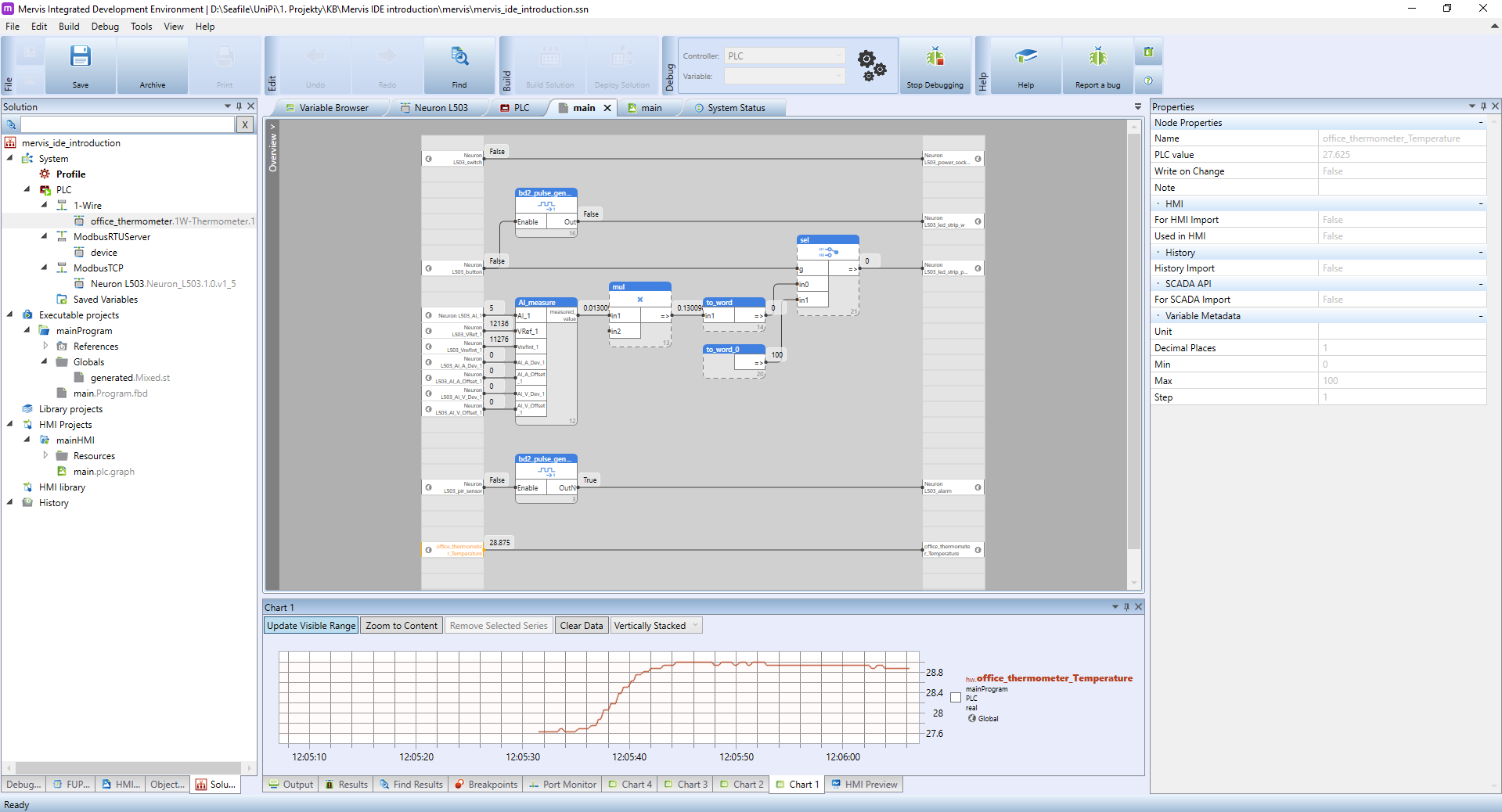This is an old revision of the document!
Mervis IDE
Mervis IDE (integrated development environment) is the cornerstone of the Mervis platform. It allows you to:
- Connect to PLCs, even over the internet
- Manage the configuration of PLCs including updates of Mervis RT
- Create libraries of functions and Modbus devices to easily reuse them in another projects
- Build web-based HMIs (human-machine interfaces)
- Detect connected 1-Wire sensors and UniPi extensions
- Upload and debug the solutions to PLCs
- … and many more
The Mervis IDE work project is called a solution. The solution consists of connection parameters to your PLCs, their configuration, programs, libraries and HMI interfaces.
On the next screenshot, you can see a typical workspace of a Mervis IDE solution
In the Left panel, you can see expanded tree for PLC, showing a list of configured communication channels (1-Wire, Modbus) and connected devices. In the Executable Projects you will have all your programs and function libraries. In the HMI Projects you can see a list of HMI windows.
In the Main window, you can see a FBD program under the debugging mode. The left column of the programming canvas contains inputs of the program. In the middle section, you can place function blocks (FBs), which enclose a certain functionality. For example block “mul” has two numberical inputs (in1 and in2) and one numerical output (⇒). The output