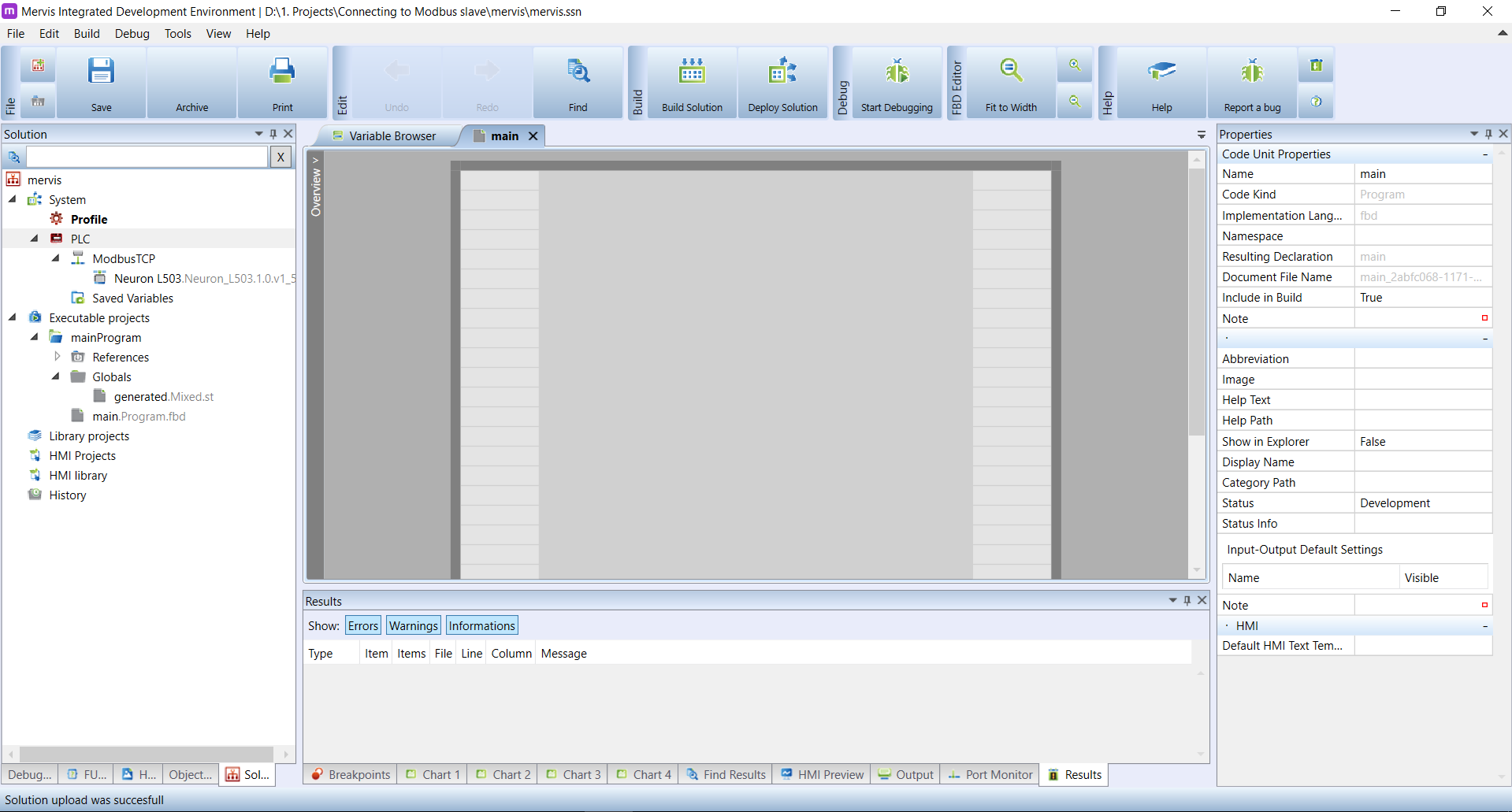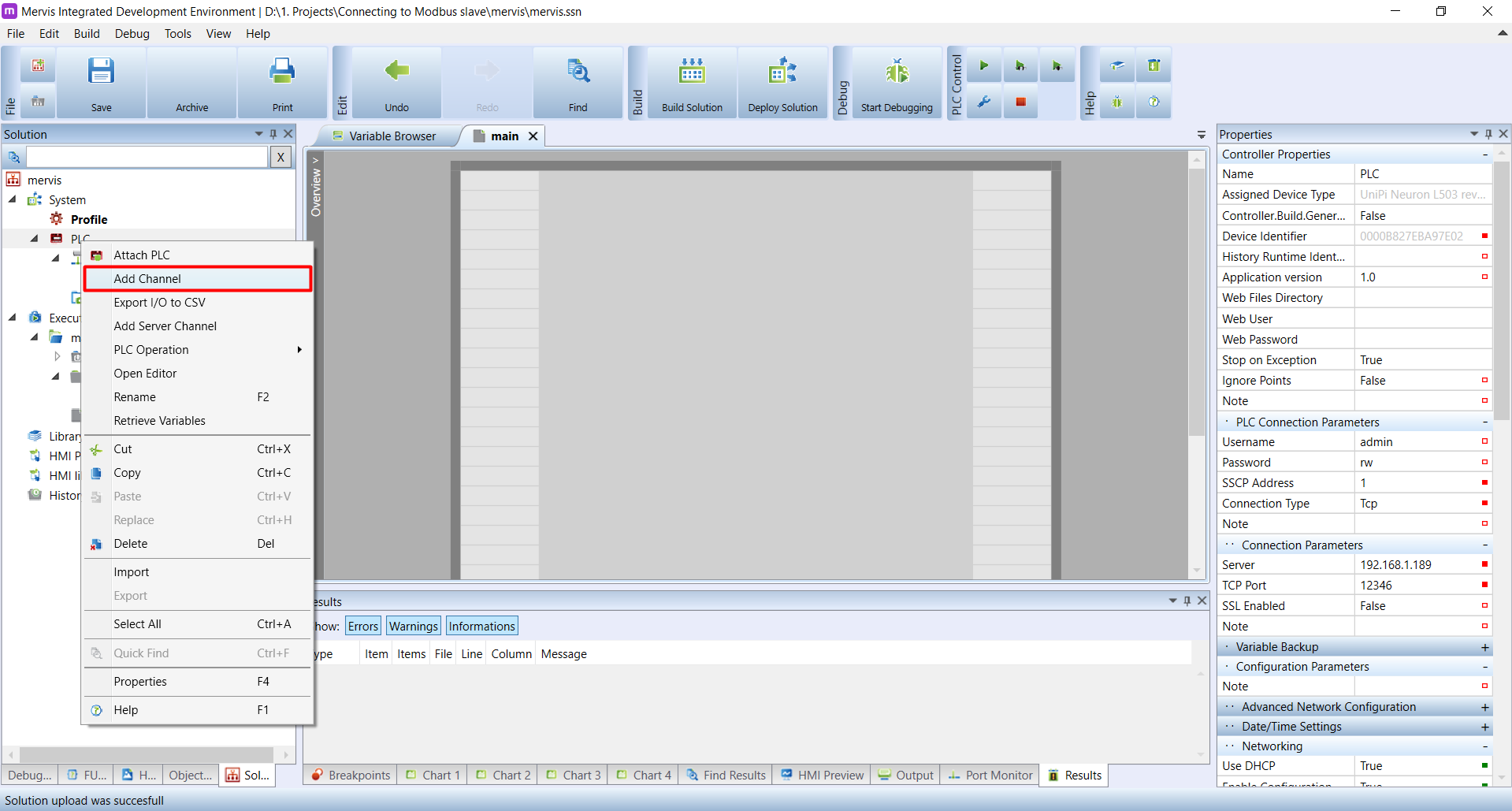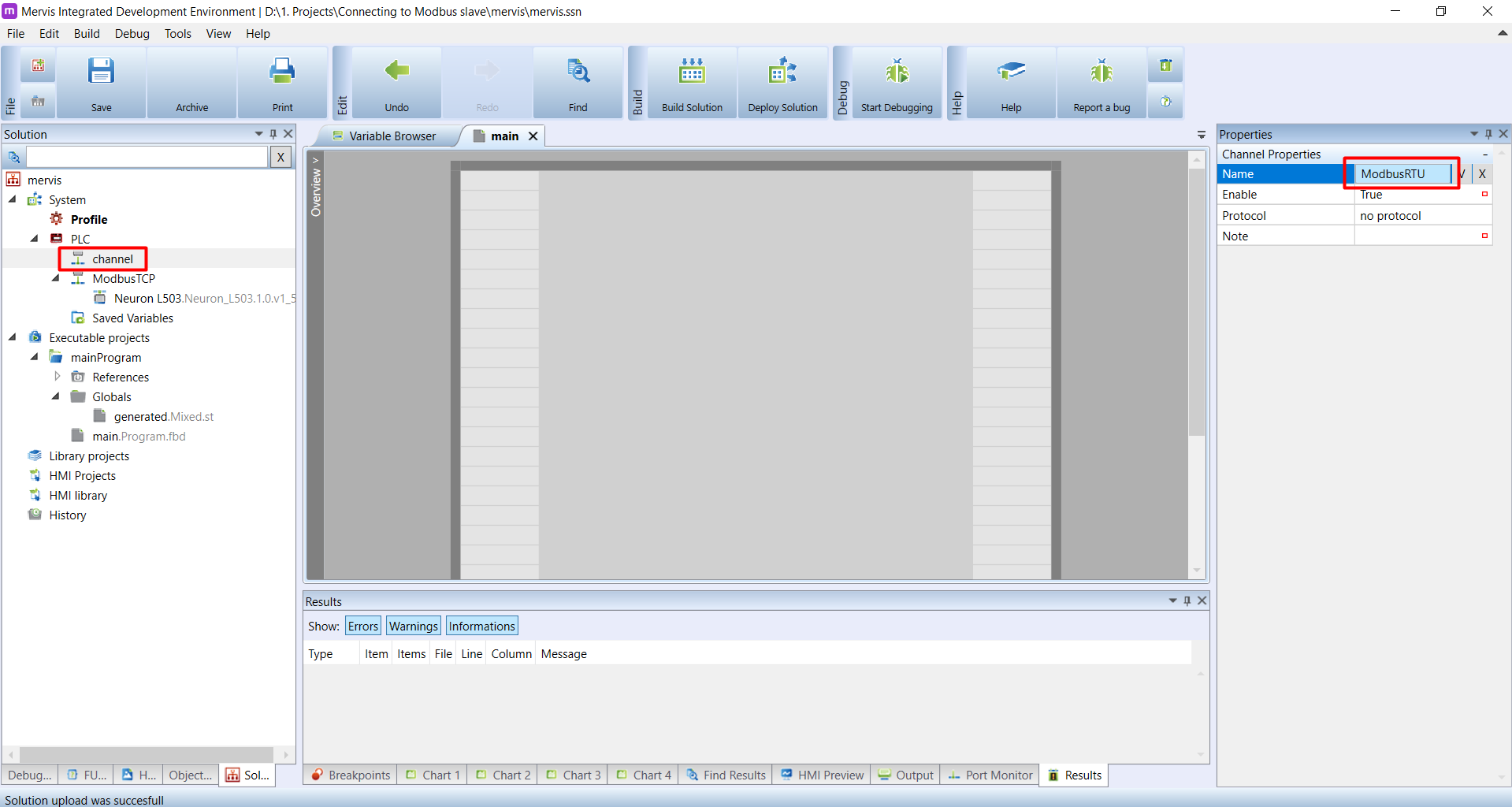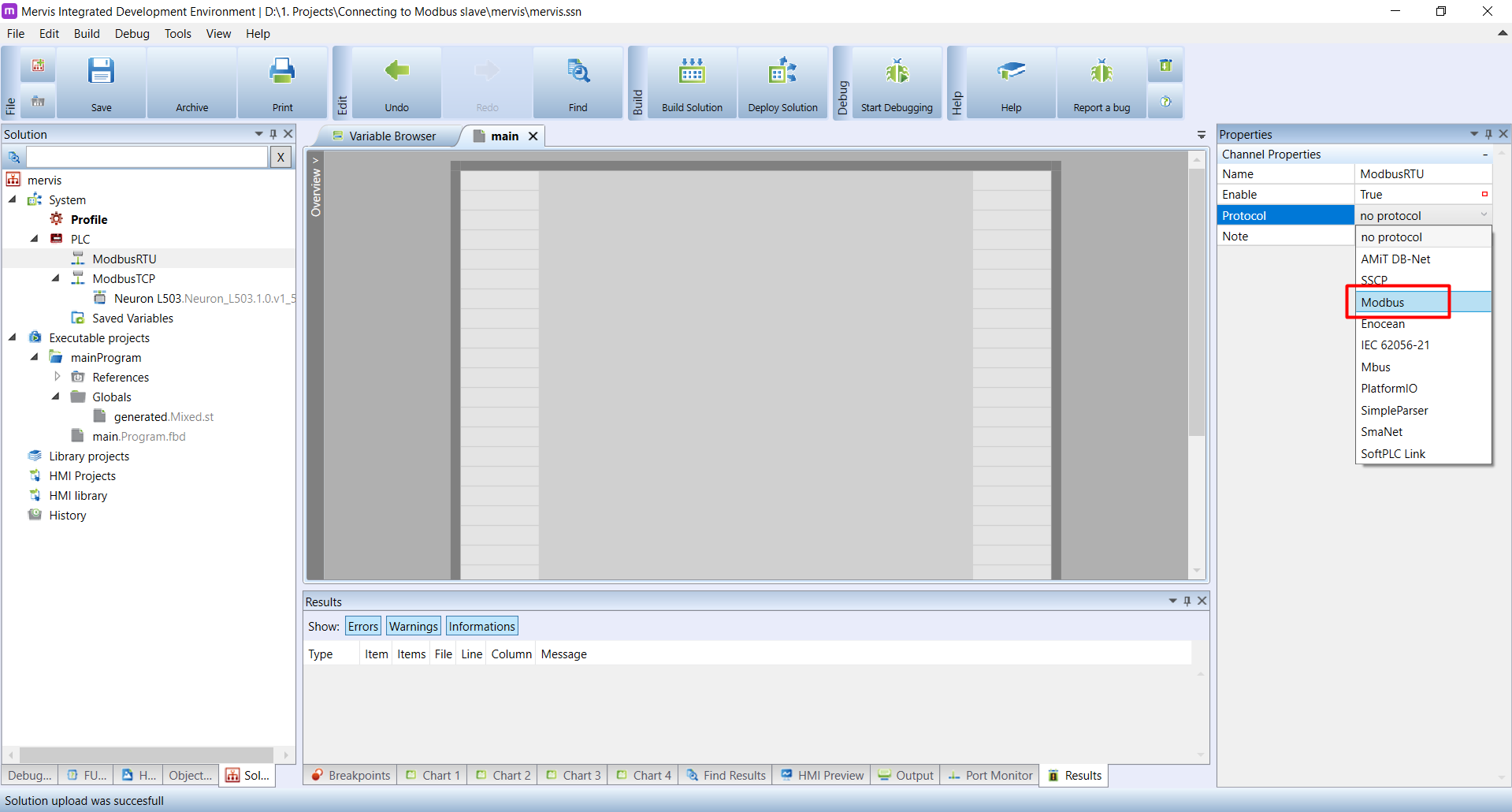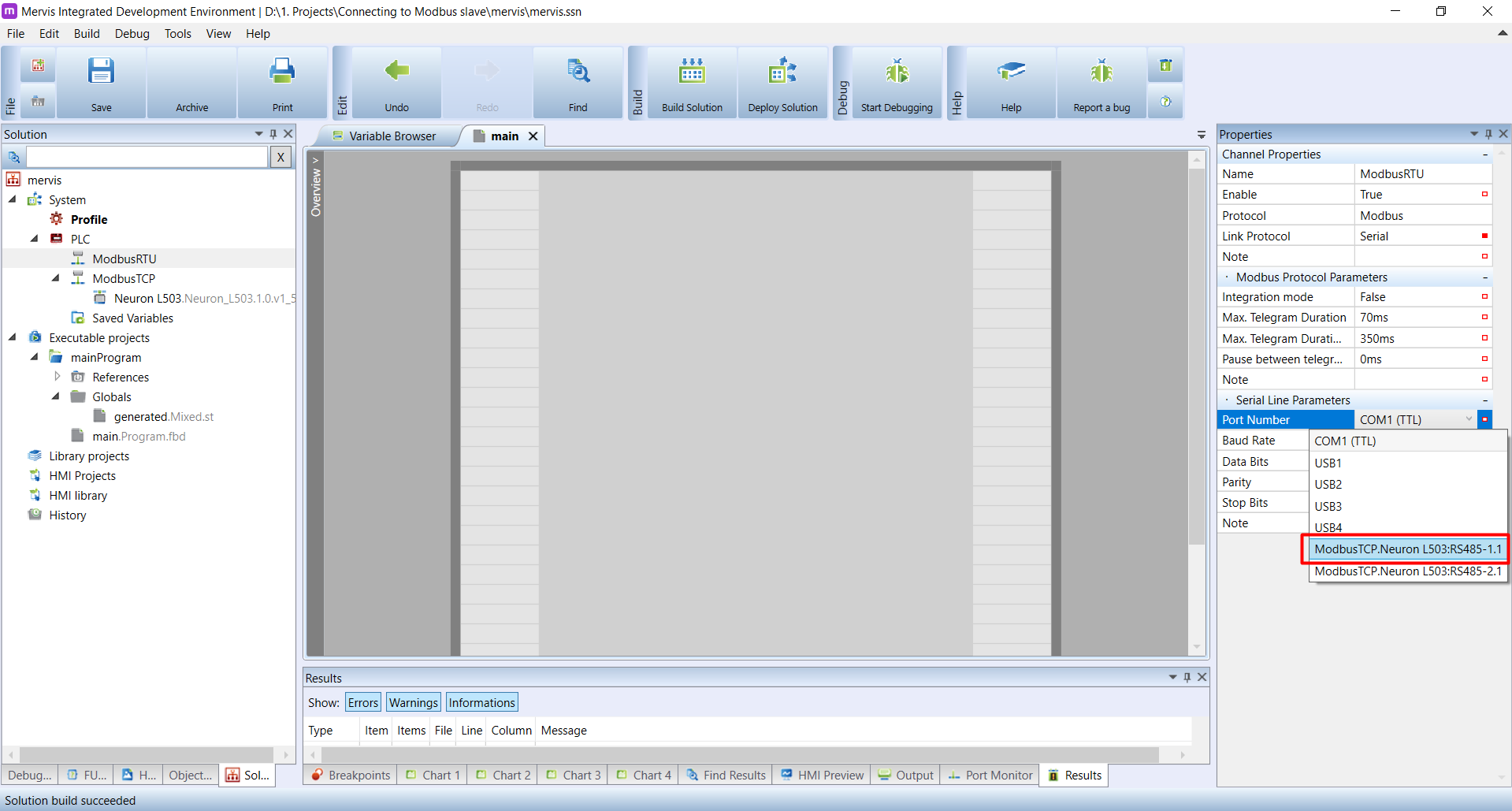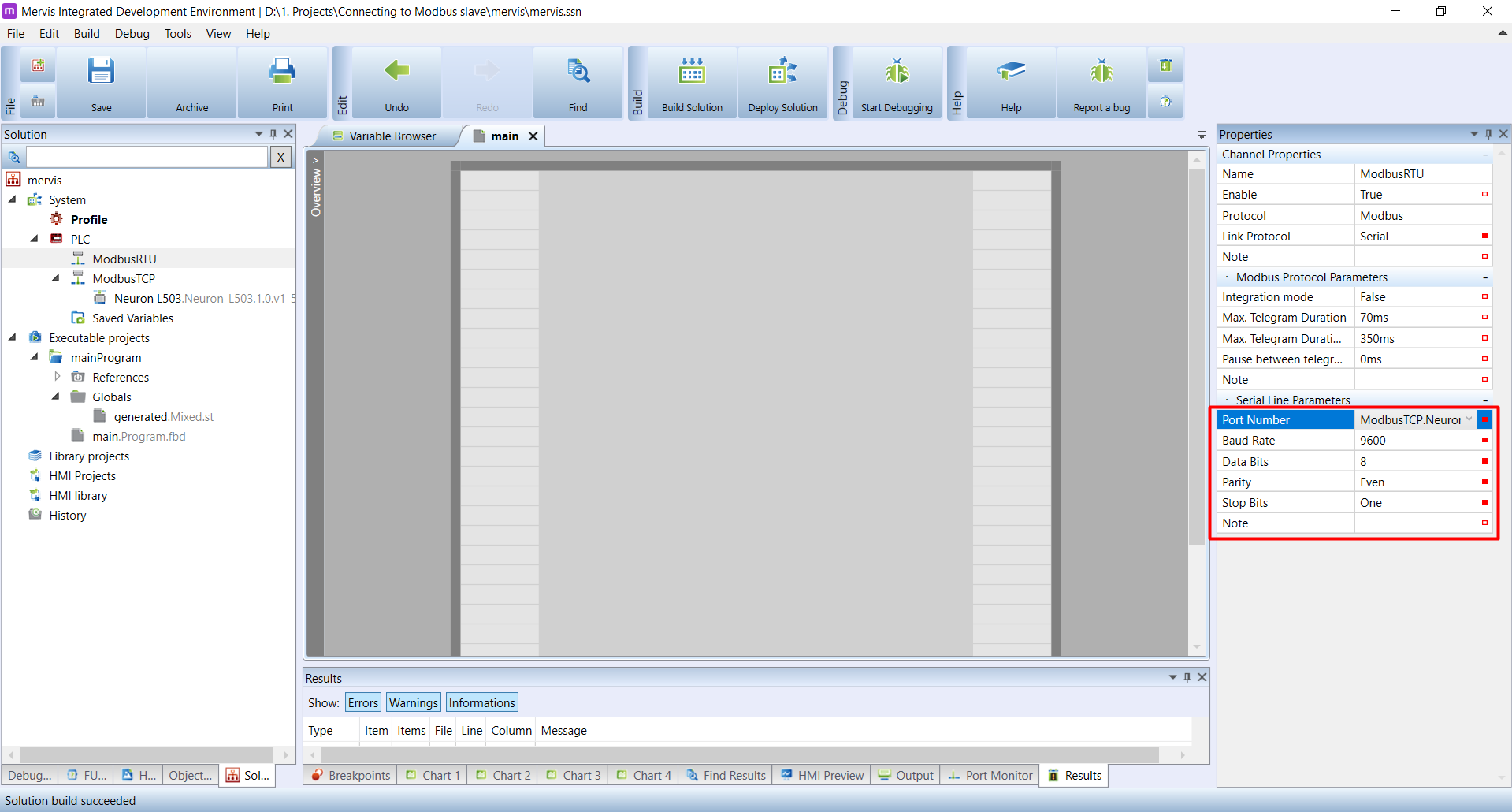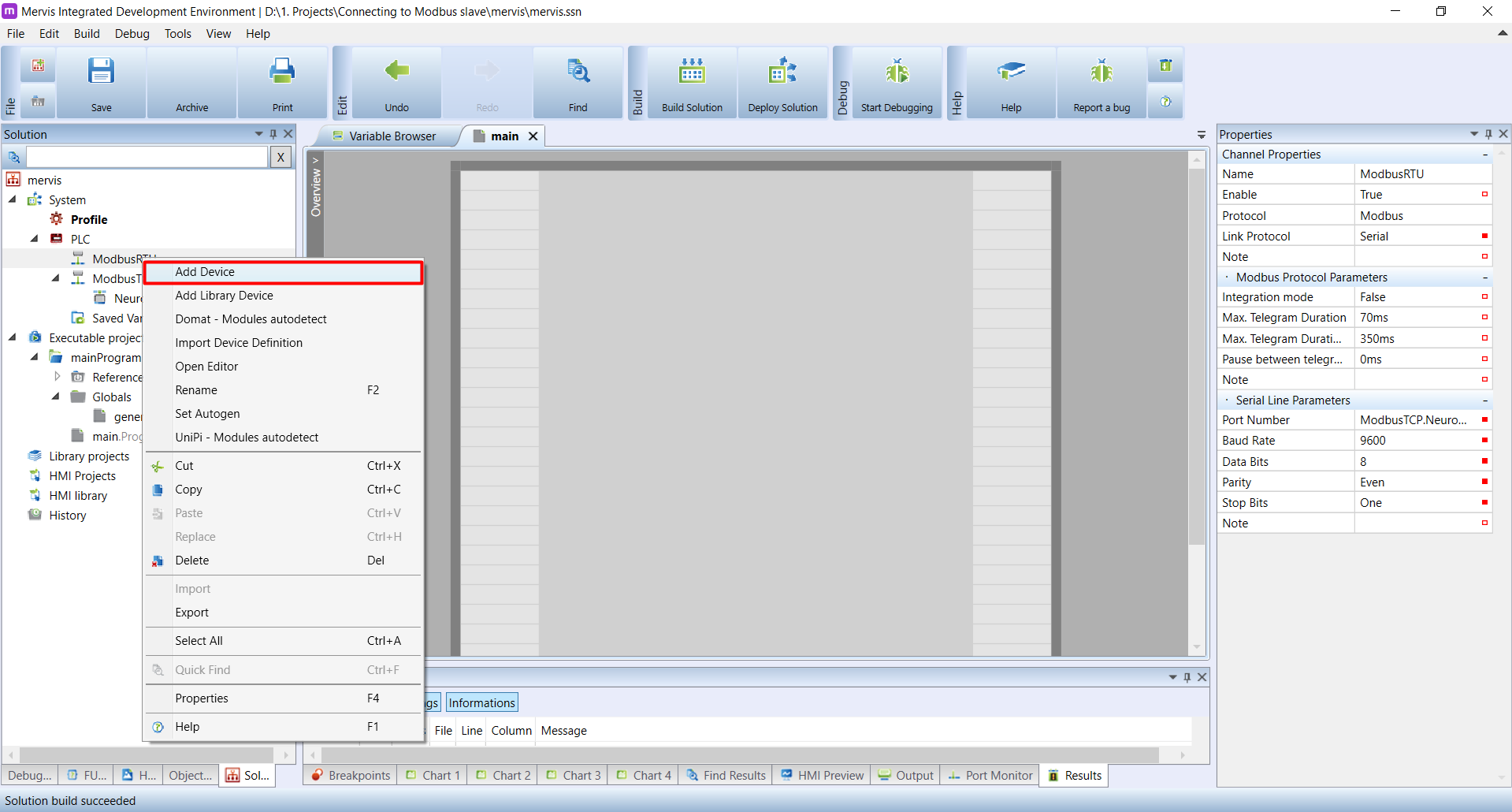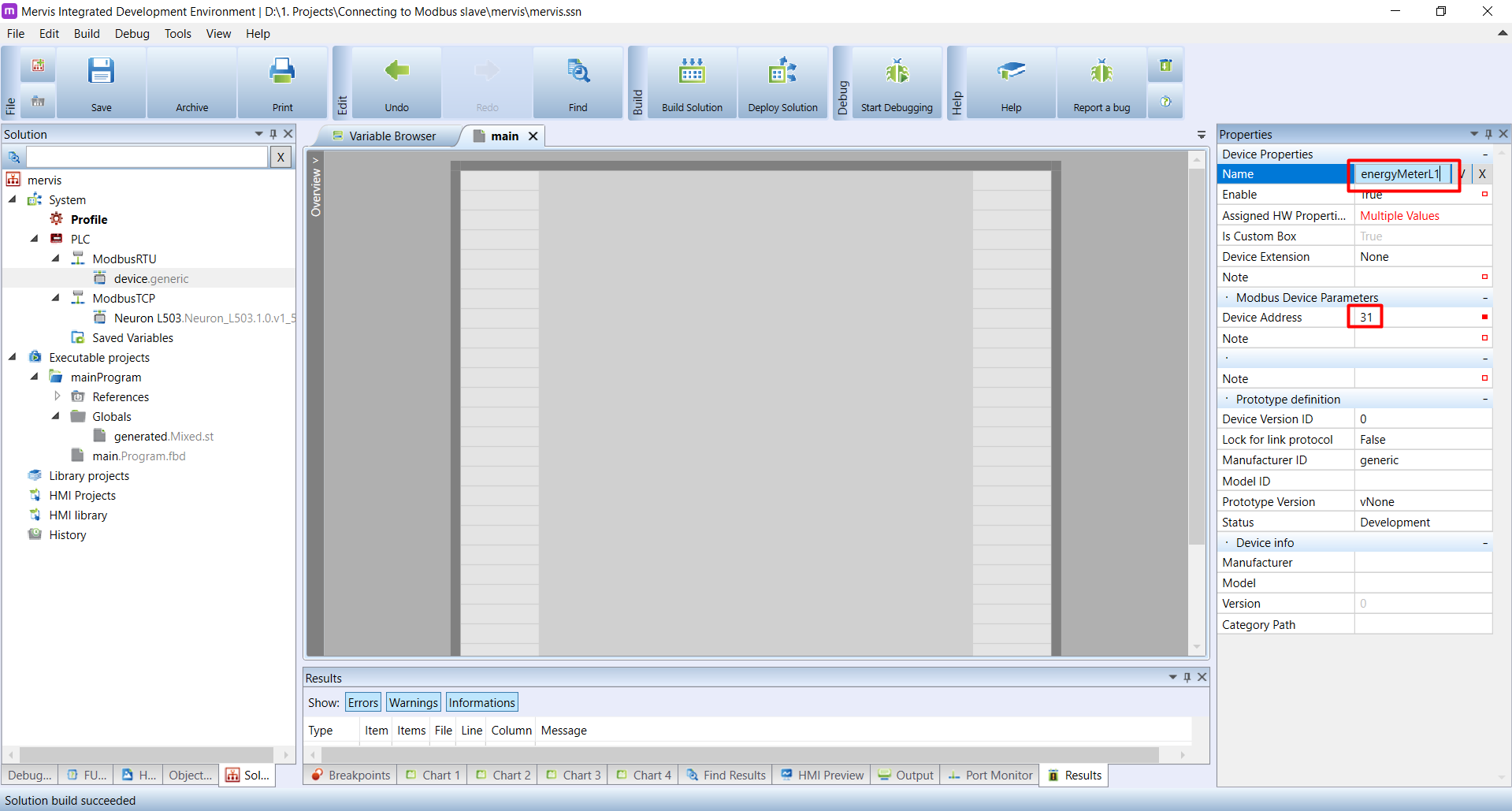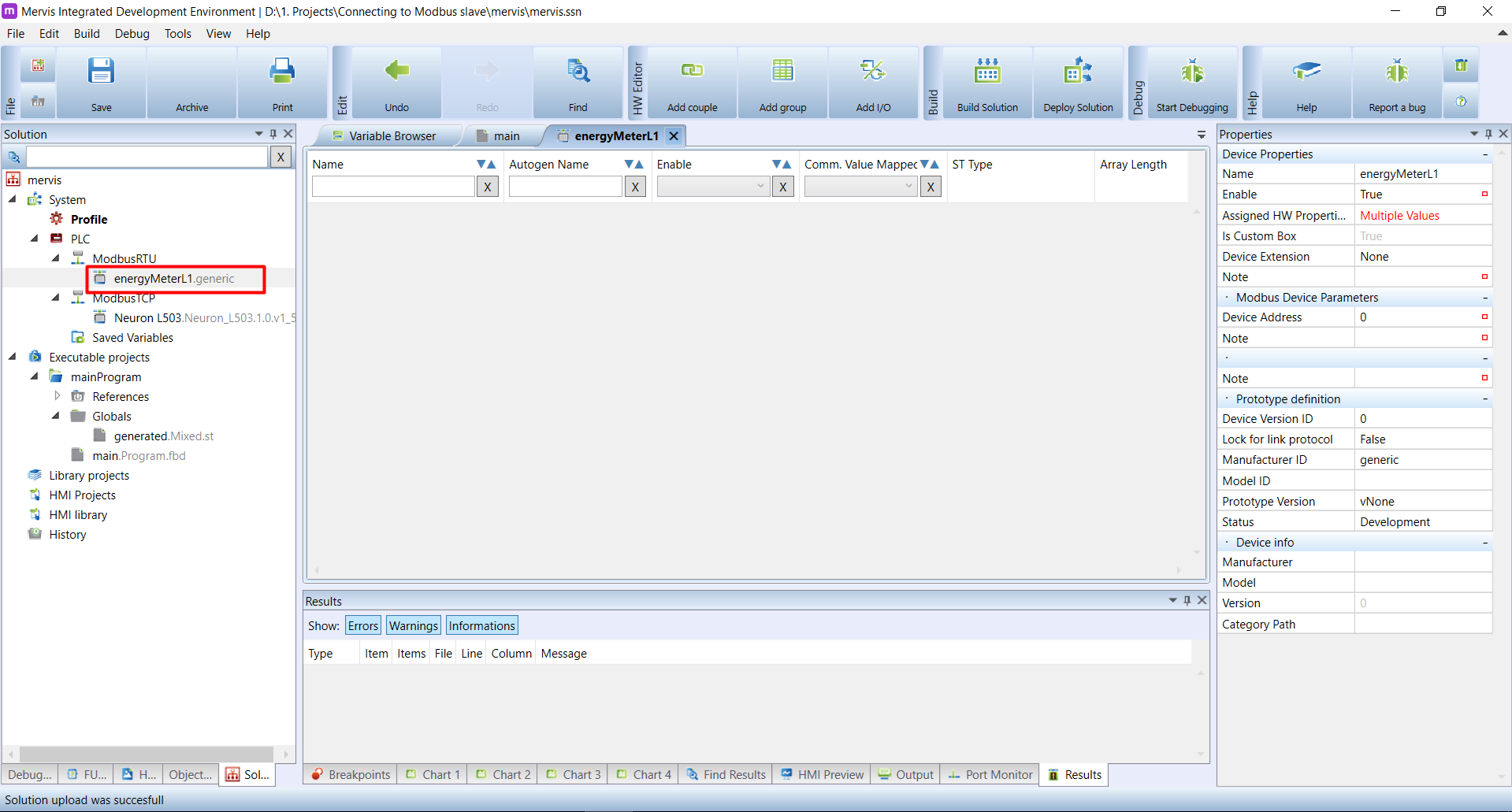This is an old revision of the document!
Connecting to Modbus slave
One of the most common thing todo in industrial automation, is setting up the communication via Modbus.
Connecting to ModbusRTU slave
Let's assume you have a basic project in Full mode. You are attached to the controller, you have created Executable project with one FBD program and this program is set in PLC's Tasks. You also did a Set Autogen on the UniPi controller, and the Build and Deploy works without any problem.
If you have done so, your workspace should look like this:
To set the communication via ModbusRTU, you need to create appropriate channel. Right click on PLC and in the context menu, click on Add Channel.
A new channel called Channel will appear under the PLC on the Left panel. Select it and in the Properties panel, change the name to something more descriptive. Since this channel will be for communication via ModbusRTU, the ModbusRTU is a good name.
On the same panel, select Modbus protocol from the dropdown menu.
The default Link Protocol is set to Serial, so all you need to do, is to set the correct Serial Line Parameters. Pick the correct port from the Port Number dropdown.
The rest of the Serial Line Parameters need to by exactly the same, as is configured on all the devices you have on the serial bus.
The ModbusRTU channel is configured and now we can add devices with which we want to communicate. Right click on the channel in the Left panel and in the context menu, select the Add Device.
A new device will appear under the channel. Select it and change its name in the Properties panel to something more descriptive. In this properties, you also need to enter the correct Modbus device address.
The name shouldn't be just the manufacturer's name and model, but rather the purpose or location of the device. If you have distribution box full of energy meters, it is better to name each energy meter by the circuit it is measuring, e.g. energyMeterL1.
The basic configuration of the ModbusRTU device is done, now we can dive into much more complicated stuff - the register map. Double click on the name of the newly added device. In the Main window an empty list of Modbus registers will appear.