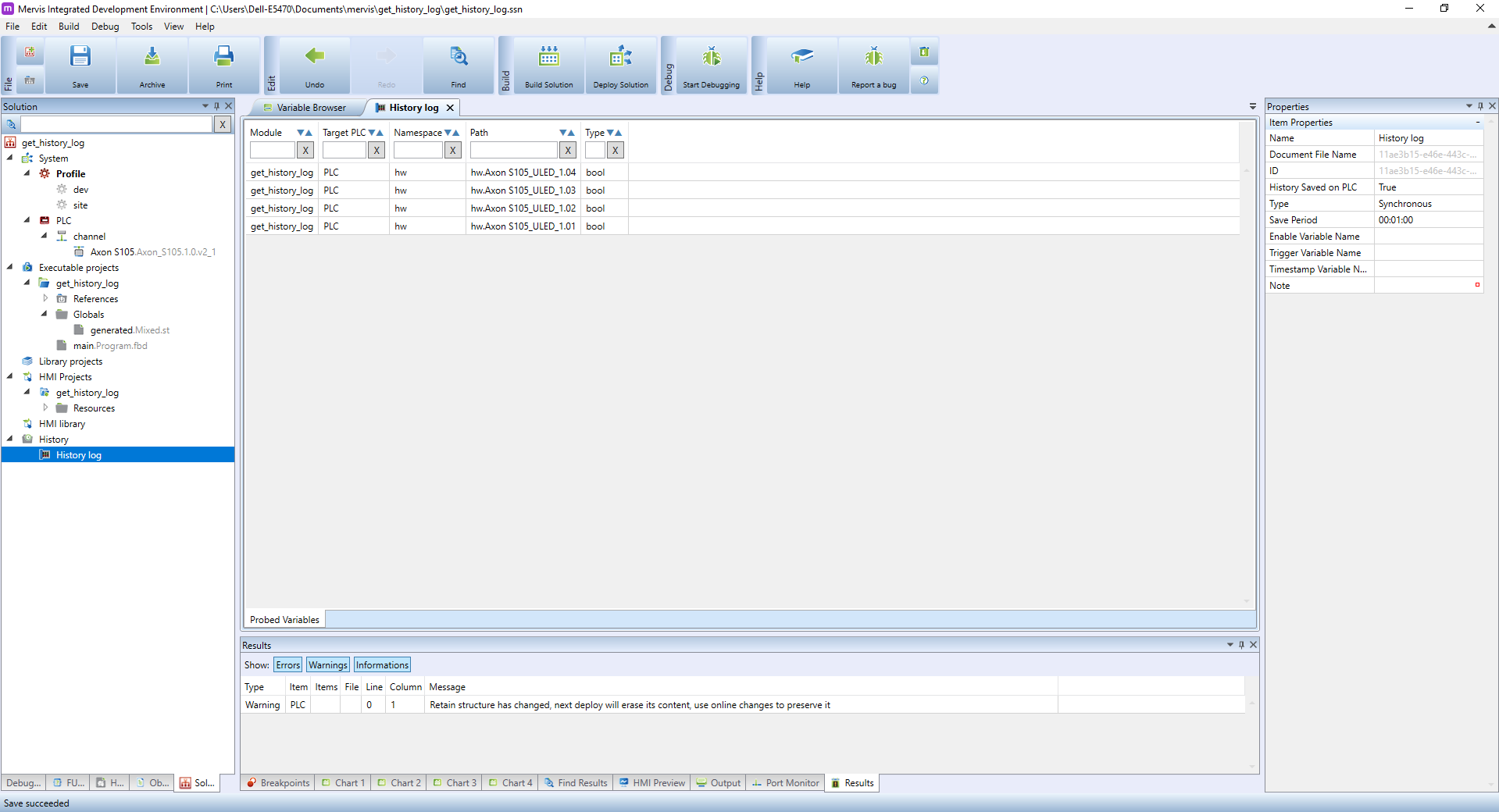This is an old revision of the document!
Download history log from PLC
The following guide describes the process of downloading a local PLC history, eg. without the need to connect the PLC to the Mervis DB service. After the download, a CSV file is generated for potential further use.
For this tutorial, we already have:
- switched the Mervis IDE to Full mode
- created a history log and imported variables into it
- připravený projekt můžete vidět na obrázku pod odstavcem
Note: This tutorial serves as an addendum to the Storing data in a History log, proto nejprve doporučuji vytvoření projektu dle zmíněného návodu a následné aplikování níže popsaného návodu na tento vytvořený projekt.
Right-click on History log. A menu will appear, in which click on Download history.
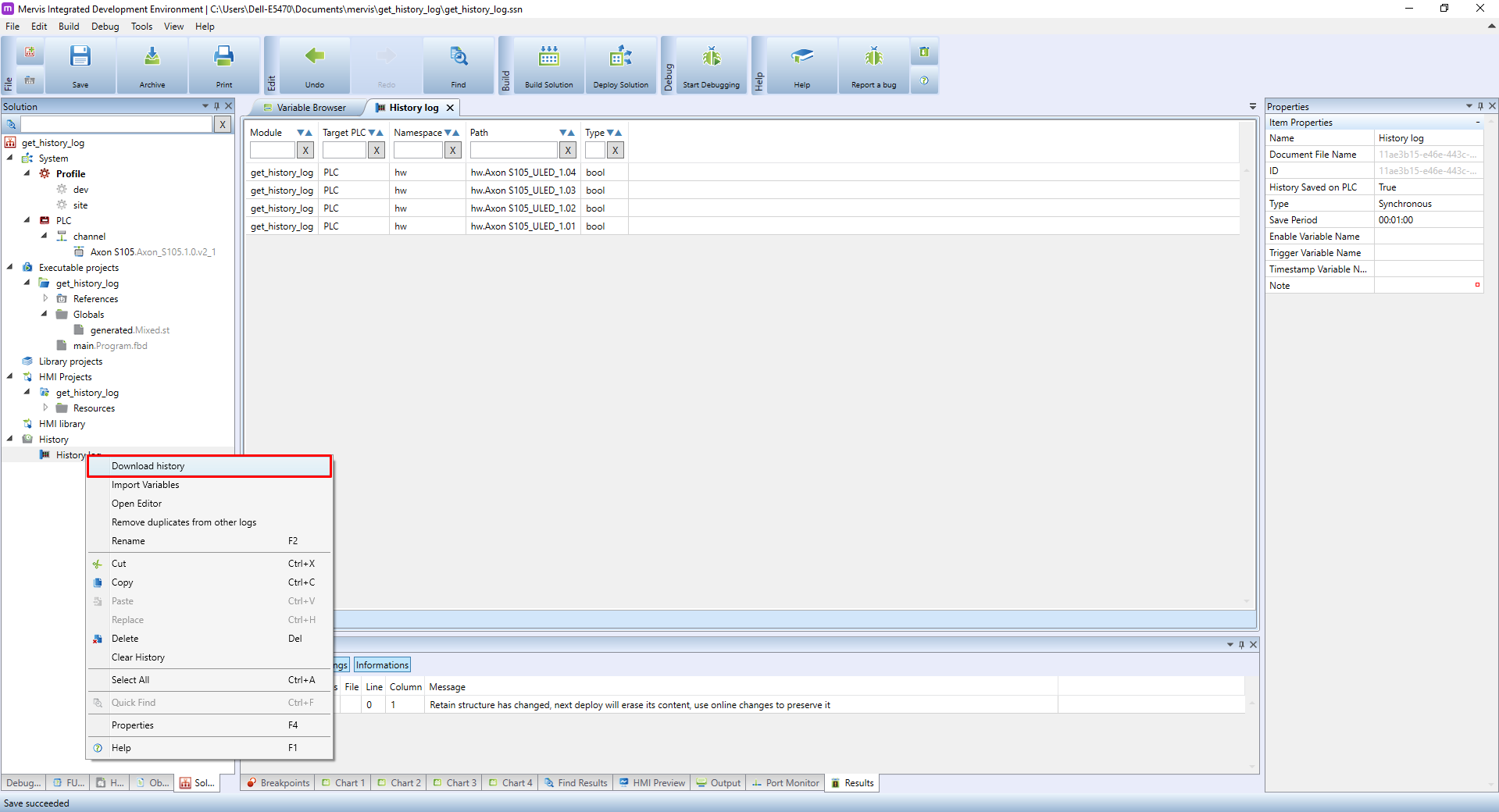 Yet another dialogue window will be displayed. Enter the
Yet another dialogue window will be displayed. Enter the file name and set the location the file will be downloaded into. The default download location is in the folder of the opened Mervis IDE project. Follow up by setting the save period and choosing whether time should be saved in UTC or according to the PLC’s local time. Finish by selecting the PLC you wish to download the history log from.
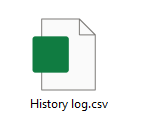
A CSV file will be created in the selected folder. Its name and contents are determined by the previous settings.