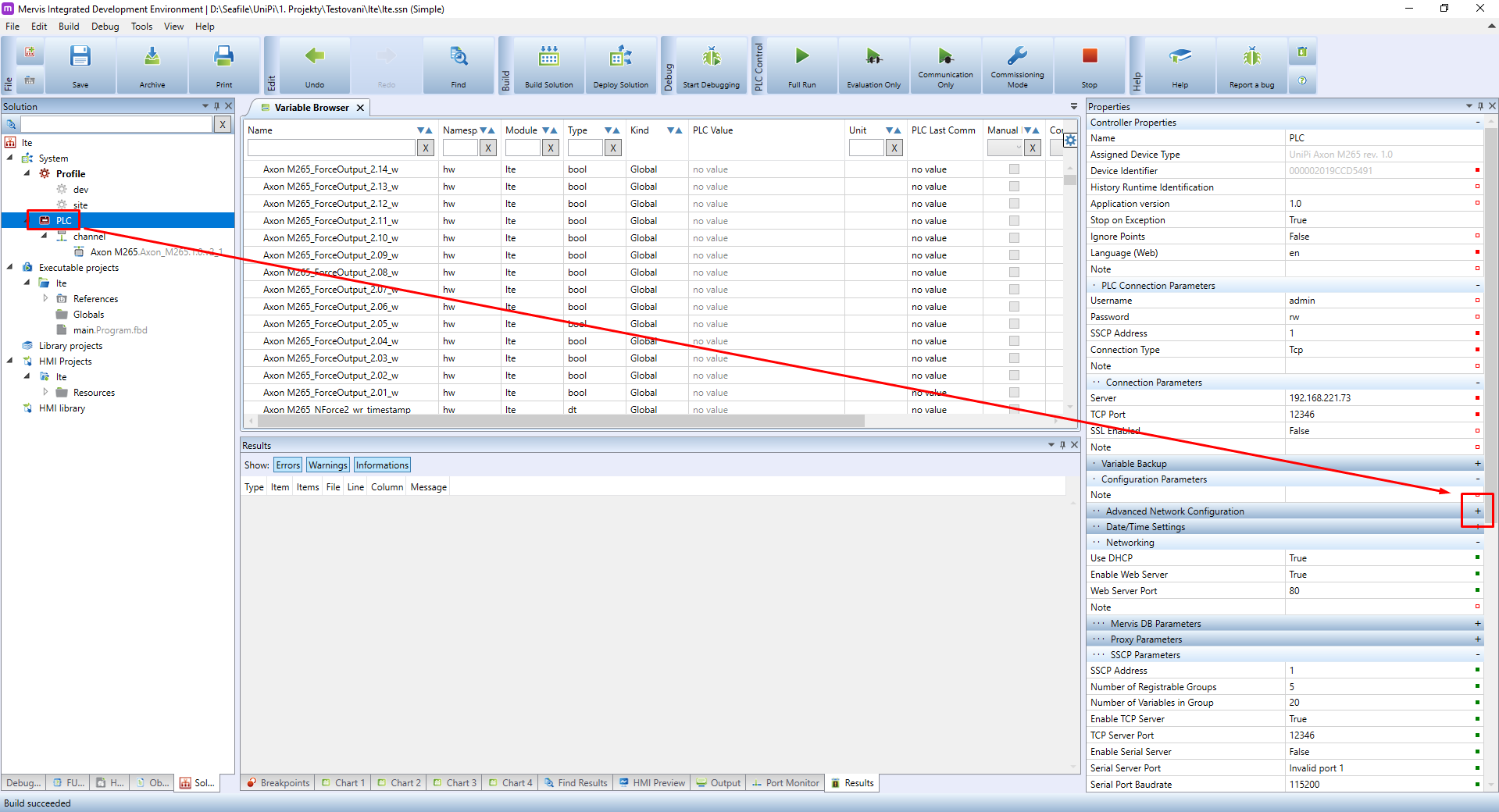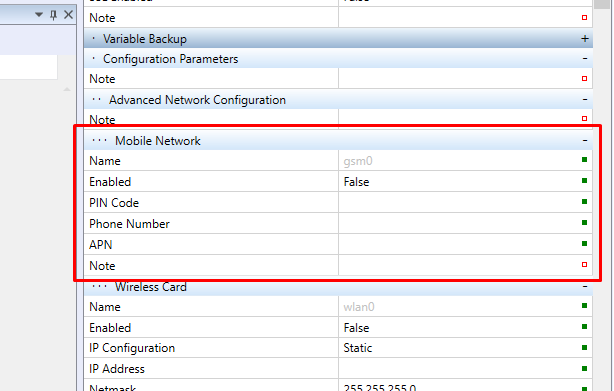LTE configuration
Some of our PLCs are equipped with LTE interface. In this tutorial we will cover the configuration of this interface in Mervis.
Patron S/Mx67 Axon Mx65
The Mervis monitors whether the PLC can access internet via default (wired) network interface. If not, the Mervis will set the LTE as a default connection to the internet. Once the wired connectivity resumes normal operation, the Mervis will automatically switch back to it.
To configure the LTE in MervisIDE, left click on the PLC in the Left panel, move over to the Properties panel, scroll down until you find section called “Advanced Network Configuration” and click on the  sign to reveal more:
sign to reveal more:
Locate the subsection called “Mobile Network”:
The options are:
- Name: internal name of the interface, it cannot be changed and you will not see it anywhere else
- Enabled: Whether the LTE interface should try to connect to the LTE
- PIN Code: The PIN to the SIM card. You can leave it empty if the PIN is disabled on the SIM card
- Phone Number: Phone number of the SIM card, no need to fill
- APN: Name of the LTE network access point. Typically “internet”, but depends on your mobile operator.
Change the settings according to your situation.
These options belong to configuration of the MervisRT, which cannot be applied by deploying the project, but rather with “Upload configuration”. Right click on the PLC in the Left Panel, then on the PLC Operation → PLC Setup → Upload configuration. If you are not sure, check out the Uploading a RunTime configuration tutorial.
LED Indicators
| LED | OFF | ON | Flashing |
|---|---|---|---|
| SIM | LTE linux service (daemon) is not active (disabled or not installed) | SIM is OK | Slow — No sim inserted (or SIM corrupted) Fast — wrong PIN |
| NET | Deregistered from network | Registered to network | - |
| SIG | No signal | Excellent signal | Signal quality — faster ∼ better |
| INT | No WAN access | Unit online, backup active (or single interface only) | Slow — connected via the main WAN interface, backup inactive Fast — connected via backup WAN interface |
All LEDs flashing — LTE module is restarting.