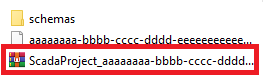With all things in place, click on Build Solution. In the build dialogue, make sure to check the SCADA box next to the terminal. By building the solution an export subfolder will be created in the folder containing all project files. Another subfolder will be then created in the export subfolder containing a ZIP archive with a SCADA project definition. This archive is the last important component needed to get the Mervis SCADA running.
In the Unipi customer portal, open the project created in the first chapter. The Options tab in the upper right corner is used, among others, to upload SCADA terminal definitions into Mervis SCADA projects. The SCADA definition is represented by the above-mentioned SCADA project archive, all you need to do is to click on Upload SCADA definition:
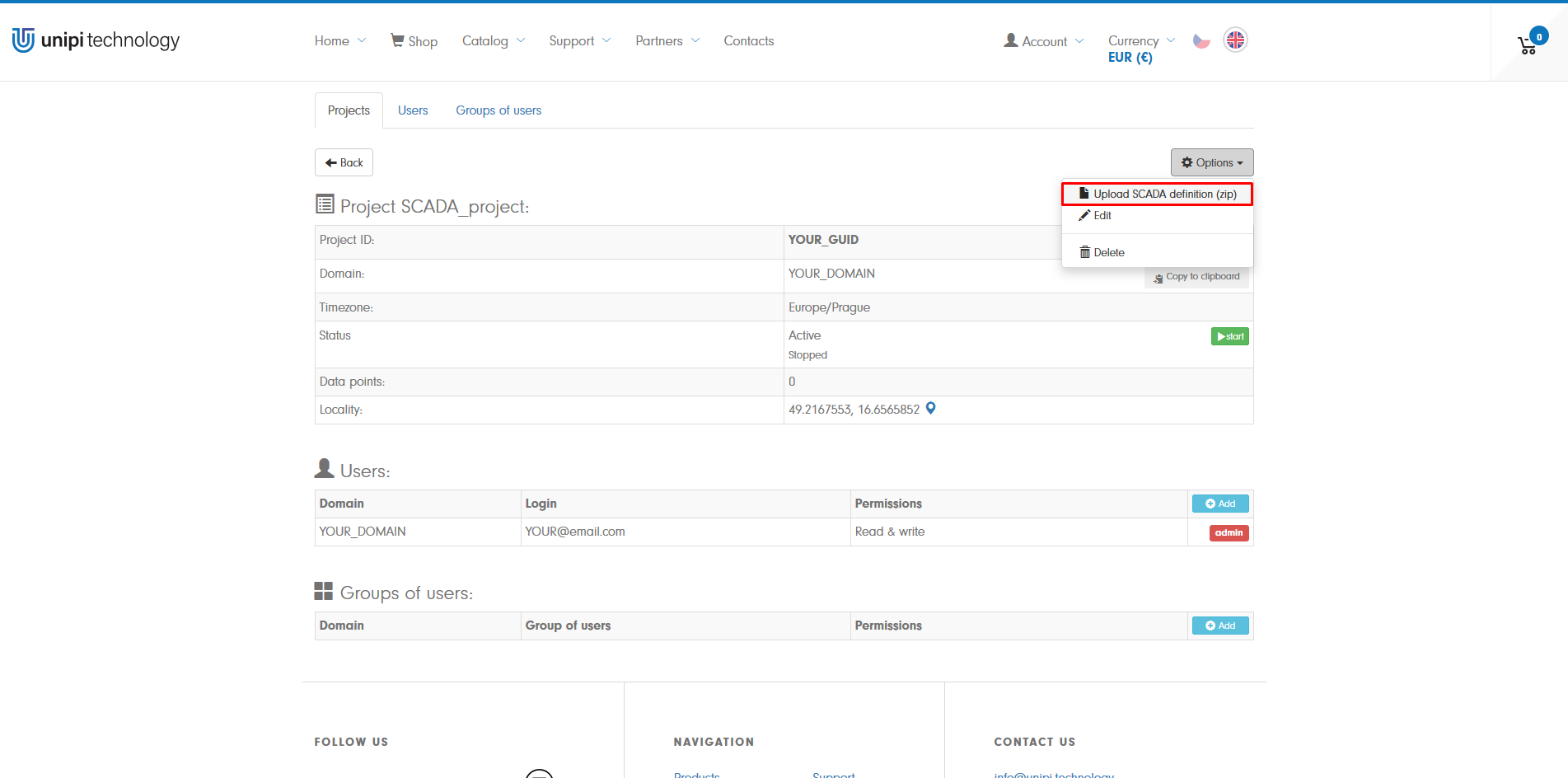
Here, select the right archive from the export folder placed in the project's folder.