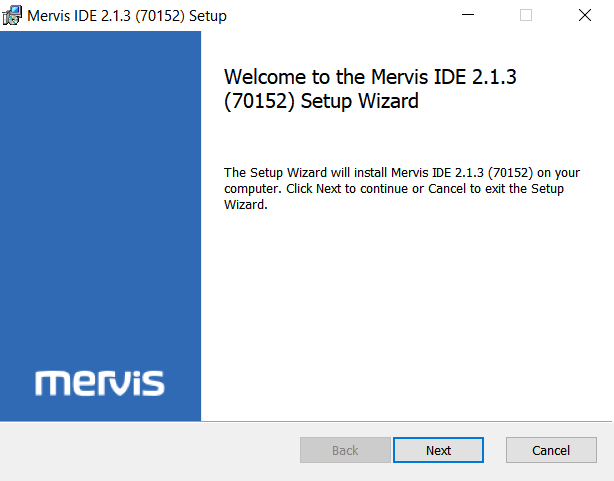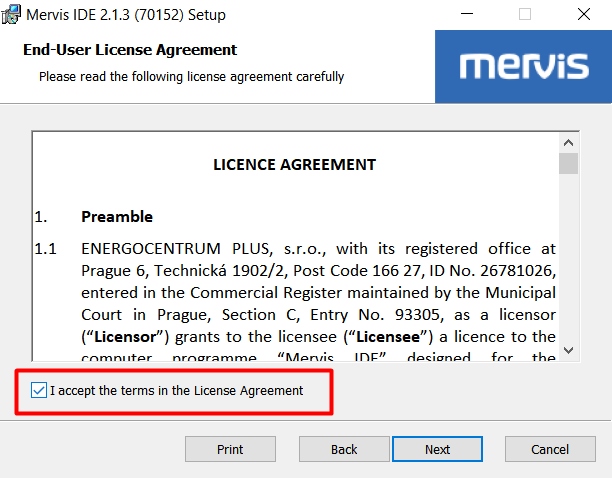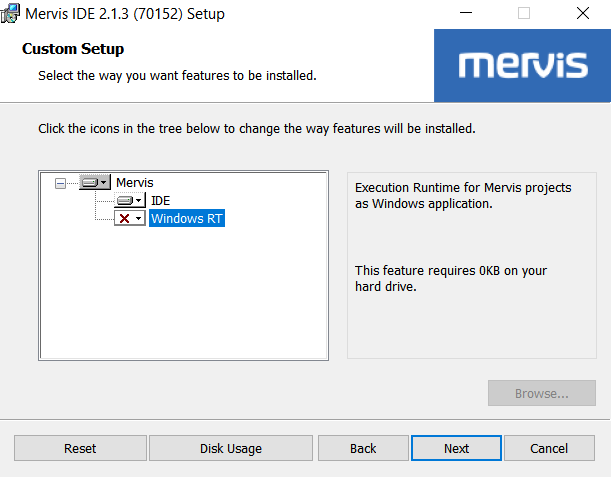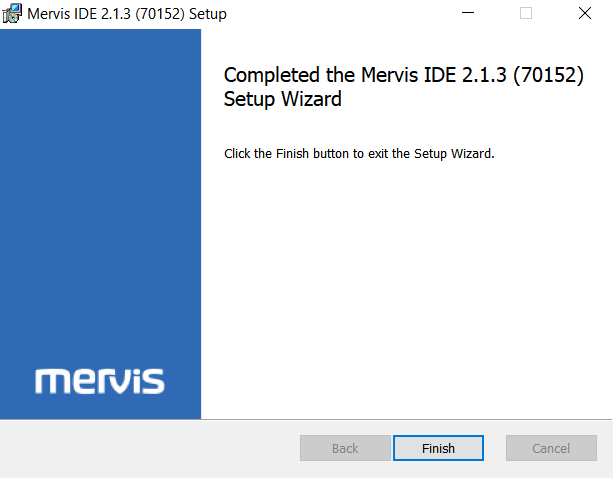This is an old revision of the document!
Mervis on Unipi 1.1 & 1.1 Lite
If you use a laptop, bear in mind most of the laptops do not feature microSD card slot and will require a suitable SD or USB adapter. A suitable card can be purchased on the Unipi e-shop.
Unipi 1.1
For smooth Mervis OS running on Unipi Neuron and Unipi 1.1, you will need a microSD card with a capacity of at least 2GB. We strongly recommend using industrial SD cards.
The next step is to download the latest version of the image of the OS you selected. An archive with pre-assembled OS is available on this webpage: for Unipi Neuron / for Unipi 1.1.
Installation of Mervis
Download the latest version of Mervis from our download section and run the installation package.
The installation process displays the welcome screen, which you can confirm by clicking on Next.
In next dialog, you have to confirm the License agreement and click on Next
In next dialog, we can select parts of Mervis for installation. The IDE is the editor, in which we will create and debug programs for Unipi unit. The Windows RT is a simulator of a unit, if you don't have one. Typically, you will need only the IDE.
In older Mervis version, there was also option for installing HMI editor. In current version, the HMI editor has been merged into IDE.
Last two dialogs are just for confirmation of the installation process and finishing it. Just hit Install and then Finish.