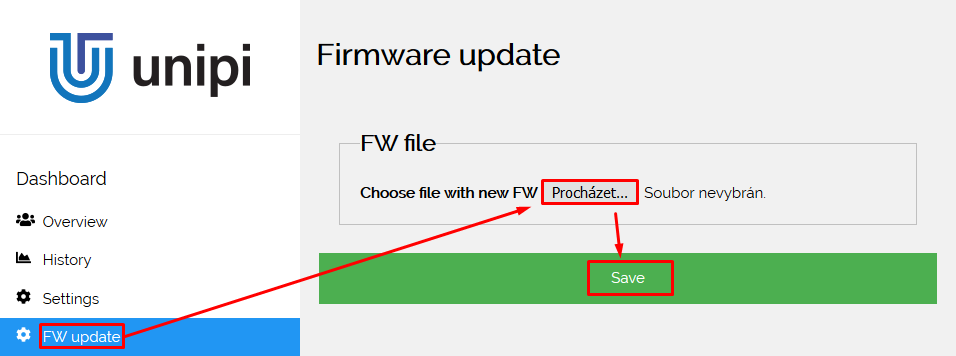This is an old revision of the document!
Other tools
Useful tools related to our products.
Extension firmware update tool
Windows tool which allows upgrading firmware in the Extension modules using a USB-RS485. Already contains the required firmware.
Avoid long lines for the FW upgrade and make sure to connect directly only one Extension to maximize the reliability of the RS485.
Firmware for IAQ sensors
To update IAQ sensor firmware, download the following file:
Step-by-step guide:
- Extract the downloaded archive into any folder - the file path should not contain any spaces or diacritics,
- Open the sensor's web interface accessible via Wi-Fi,
- Upon opening the page click on FW Update on the left panel. You need to enter your login and password to access the sensor's configuration (default: admin/admin),
- A page will open. Click on Browse or Choose File depending on the browser used. A window will open in which look for the firmware file and confirm its selection. The window will close by doing so.
- Click on the Save green button. Don't close the window! Wait until the process finishes.
- Upon successful FW upload reboot the sensor, either using the reset button or by unplugging the power supply.
Always make sure you are uploading the correct firmware file. An incorrect file can result in damage to the device.
BalenaEtcher
A simple tool for deploying OS image onto SD card for UniPi 1.1 and UniPi Neuron.
With this program, you can also insert the entire ZIP archive.
- Official webpage: BalenaEtcher
- User Manual: deploying-mervis-os-hidden
Advanced IP Scanner
A simple tool for scanning local networks. This program is useful for easily detecting the IP address of your PLC even in case of a direct connection.
- Official webpage: Advanced IP Scanner
- User manual: Detecting the unit's IP address
PuTTY
PuTTY is a client application for SSH, Telnet, rlogin and standalone TCP. It is used for SSH access to Unipi PLCs.
- Official webpage: PuTTY
- User manual: Connect via SSH using PuTTY
Weintek EasyBuilder Pro
Official tool for designing and programming Weintek displays Weintek HMI devices
- Download from the Weintek official download page