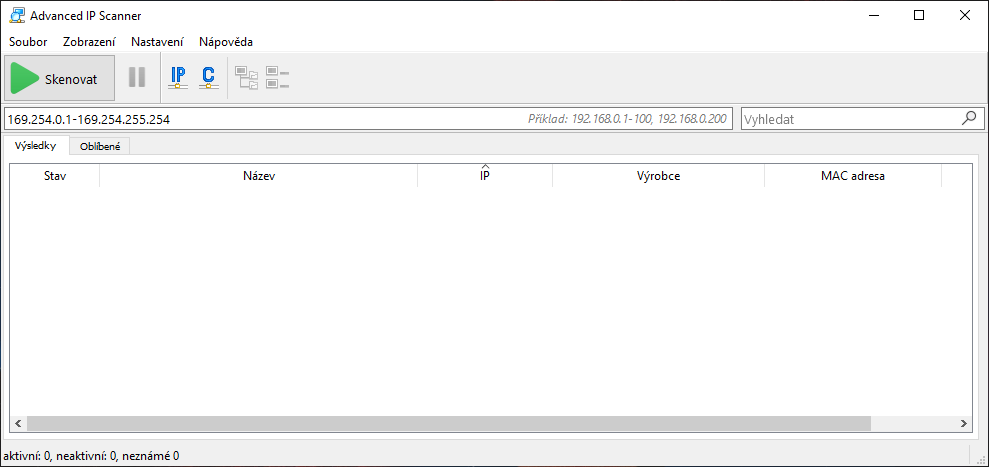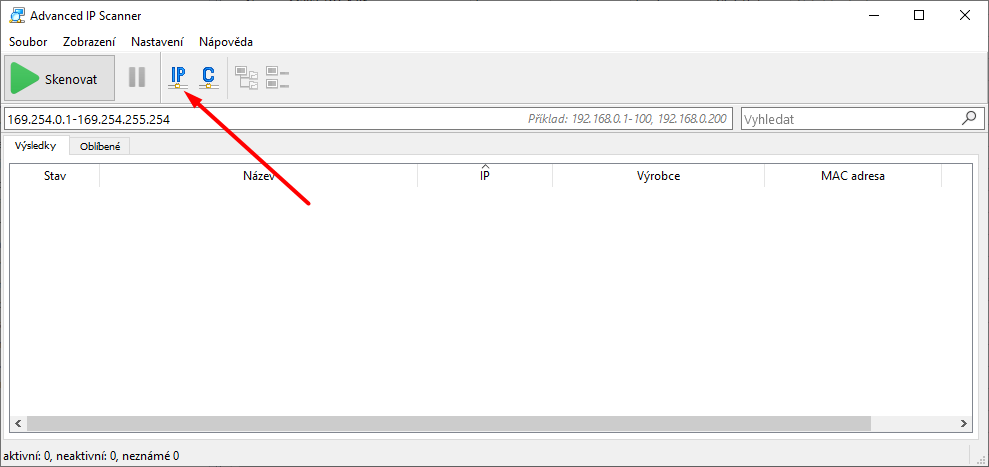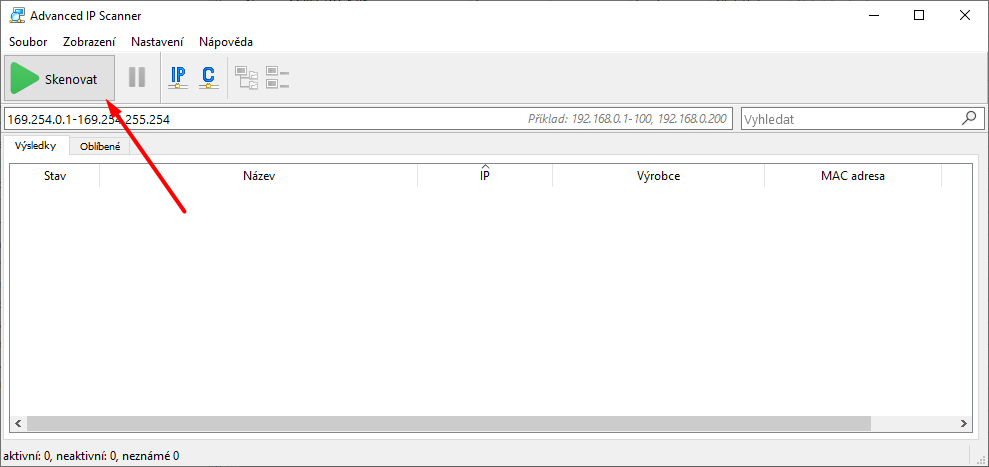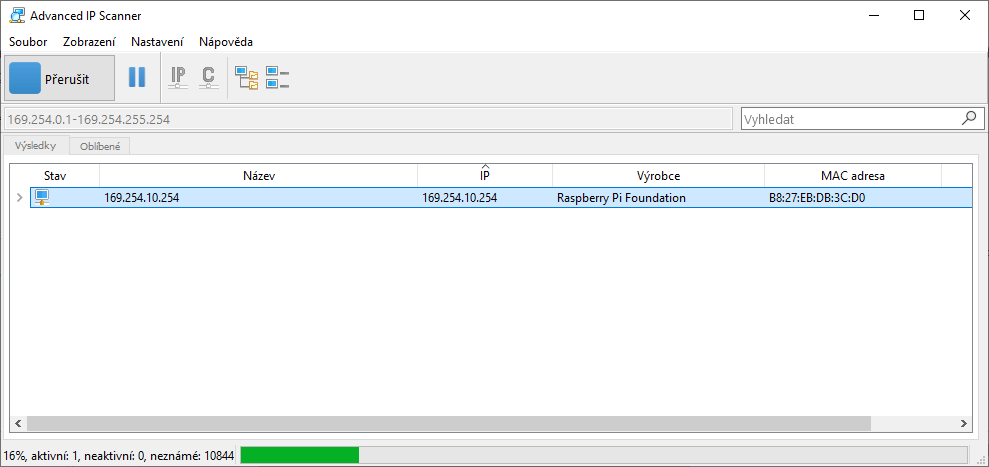Detecting the unit's IP address
To detect the unit's IP address you can use any of the available LAN network scanning tools. You can also gain the IP address from the DHCP server (if you have access to it). For this tutorial, we selected the Advanced IP Scanner program.
Download and install it, or just launch it. The Advanced IP Scanner interface looks like the following:
For automatic network selection, click on the  icon to start detection of all available networks on all available adapters of the PC. The specific range can be adjusted manually.
icon to start detection of all available networks on all available adapters of the PC. The specific range can be adjusted manually.
For network scan click on the  button.
button.
Scanning local networks will take a couple of minutes. Please wait until your device is displayed.
Remember the IP address - you will need it later when working with the unit.