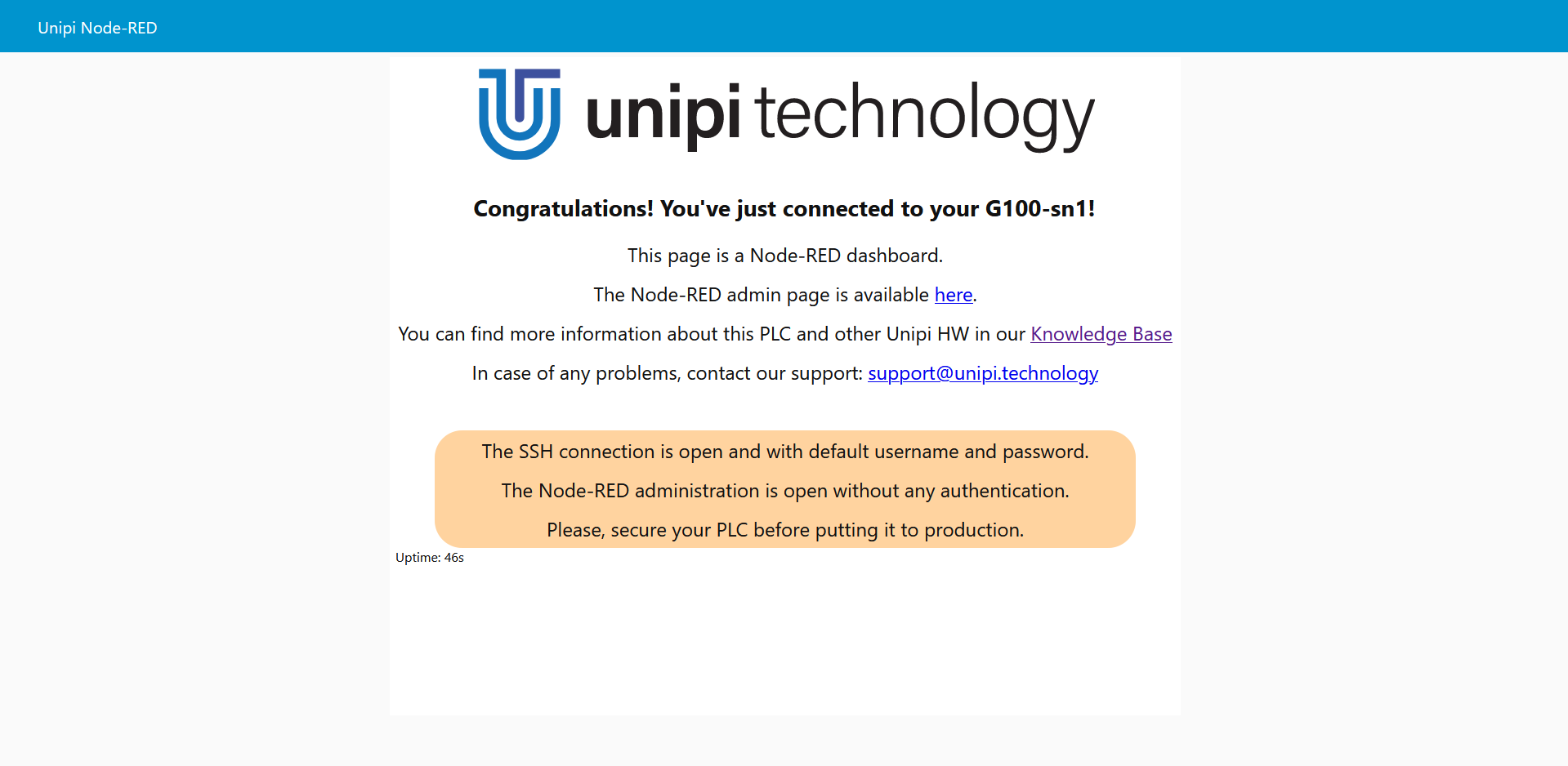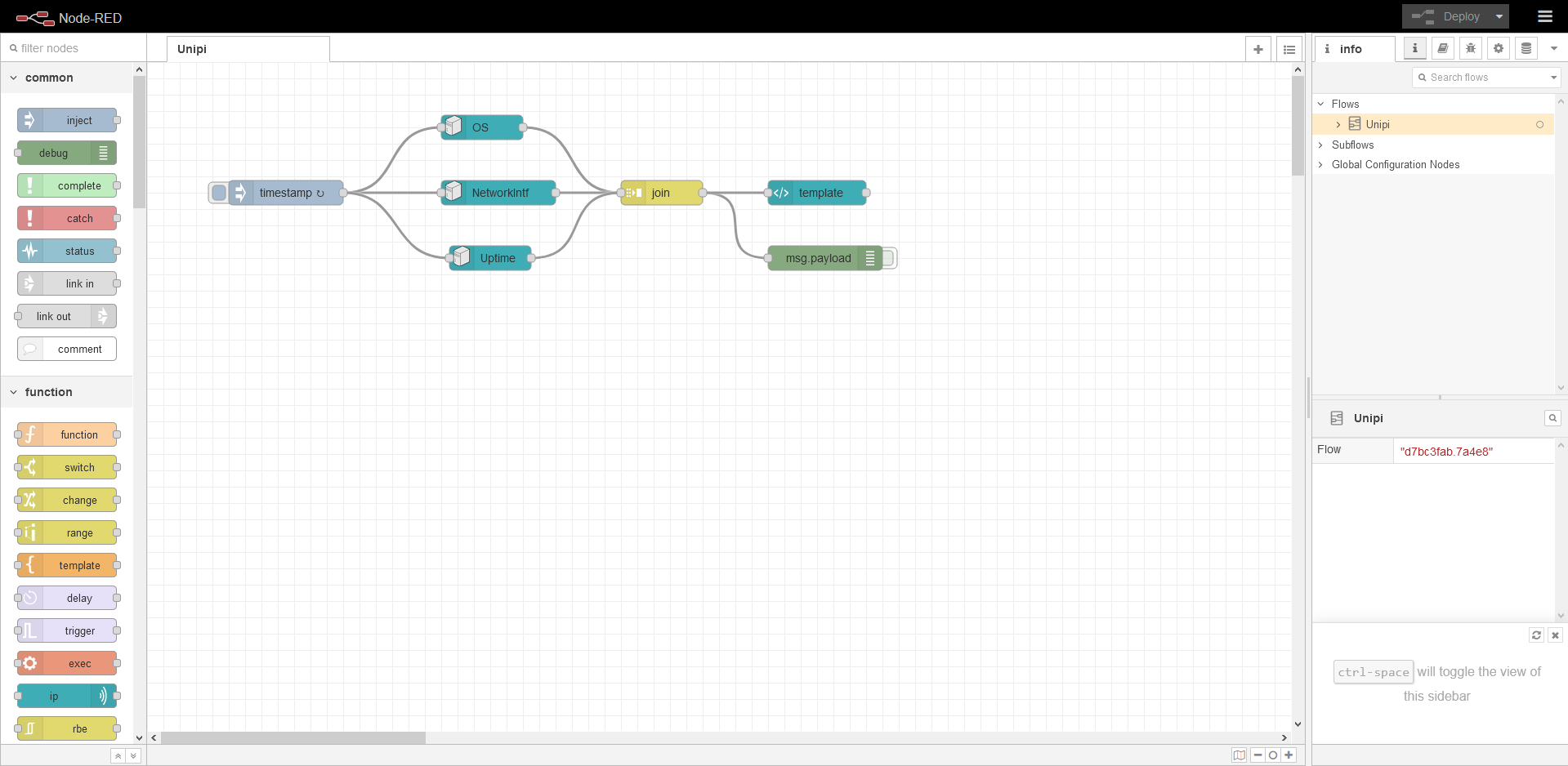Connecting to Node-RED interface
To access the Node-RED user interface (so-called dashboard), open a web browser and enter the IP address or mDNS address to the browser's address bar.
Such as:
http://g100-sn1
The following interface will appear:
To enter the Node-RED programming interface, add :1800 port to the IP or mDNS address.
An example:
http://g100-sn1:1880
The following interface will be displayed:
As seen in the picture, the programming interface already contains a demonstration project. This project serves only to create a user interface and is included in each Node-RED OS images provided for Unipi Gate.