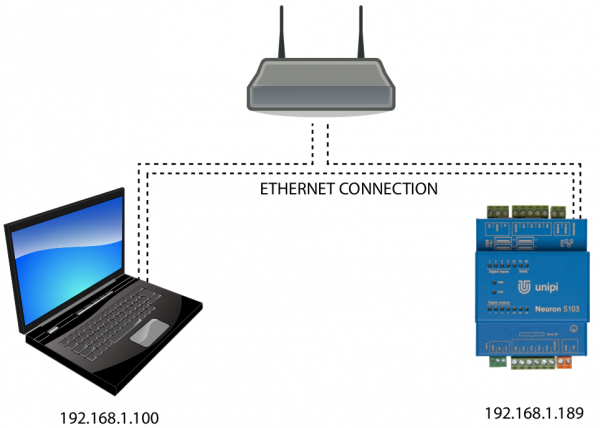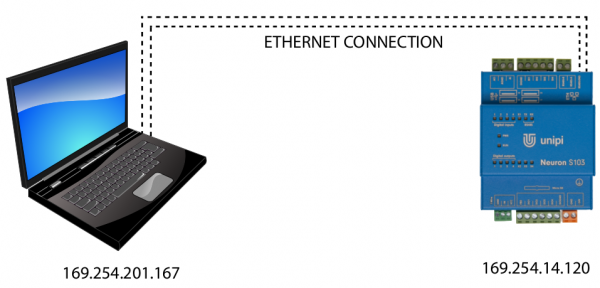This is an old revision of the document!
 - překlad
- překlad
Connecting Mervis IDE to UniPi
Goal of this tutorial is to demonstrate how to get connection from Mervis IDE on your computer to the UniPi controller.
The only way how to program UniPi controller from Mervis IDE is via ethernet connection. Typically, there are two types of physical connections: Local network with DHCP server (most common) or direct connection to UniPi.
Prerequisites
- computer with installed Mervis IDE
- UniPi controller with running Mervis OS
- 1 ethernet cable or 2 ethernet cables and wifi router
Connecting via local network with DHCP server
Despite the complicated name of this method, it is the most common and the easiest one. Just plug in your computer and UniPi controller to the same network you have e.g. to your wi-fi router. Both the PC and the UniPi will receive the IP address from DHCP server (your router). See the diagram below: