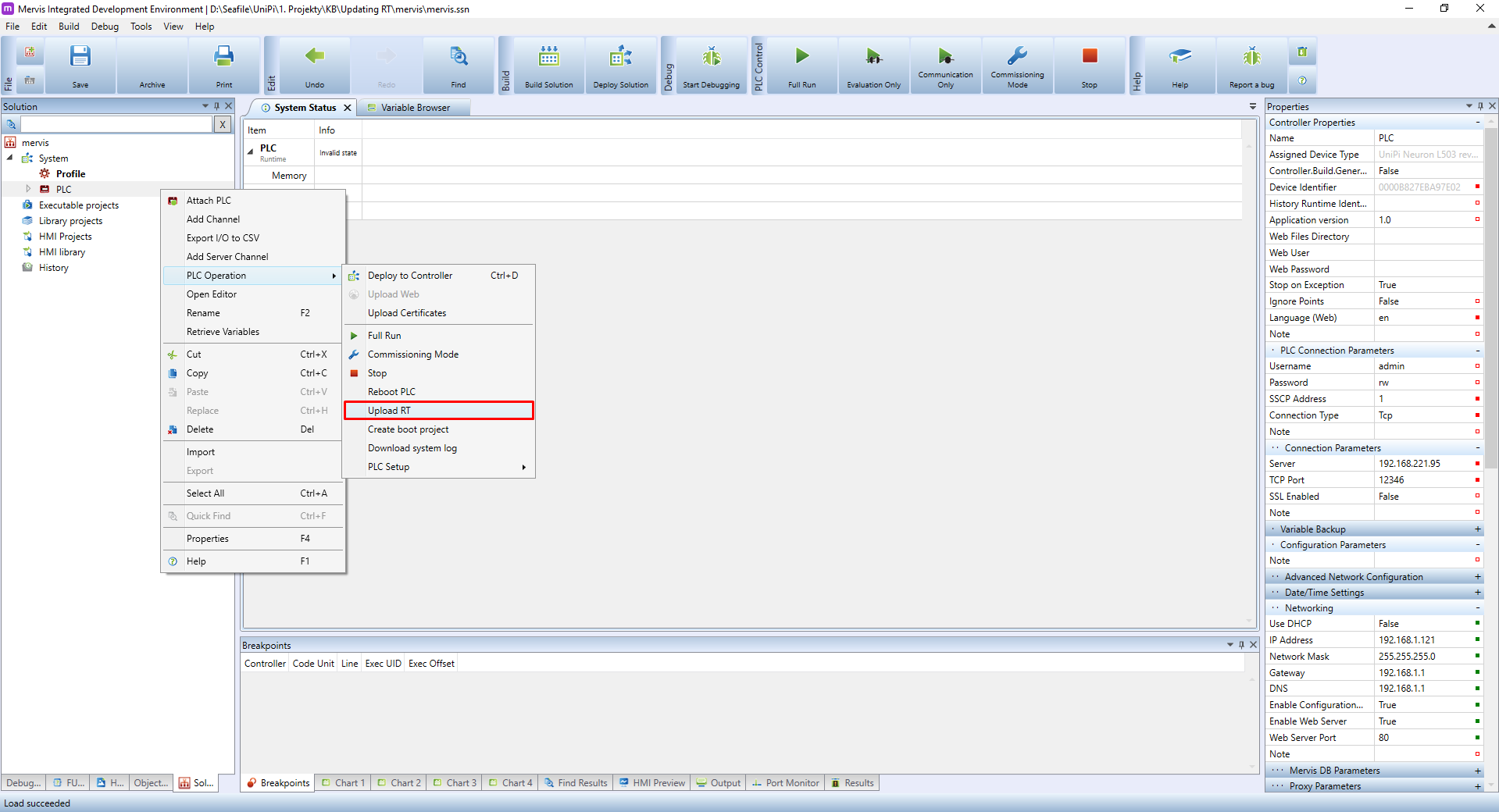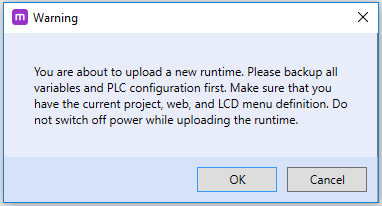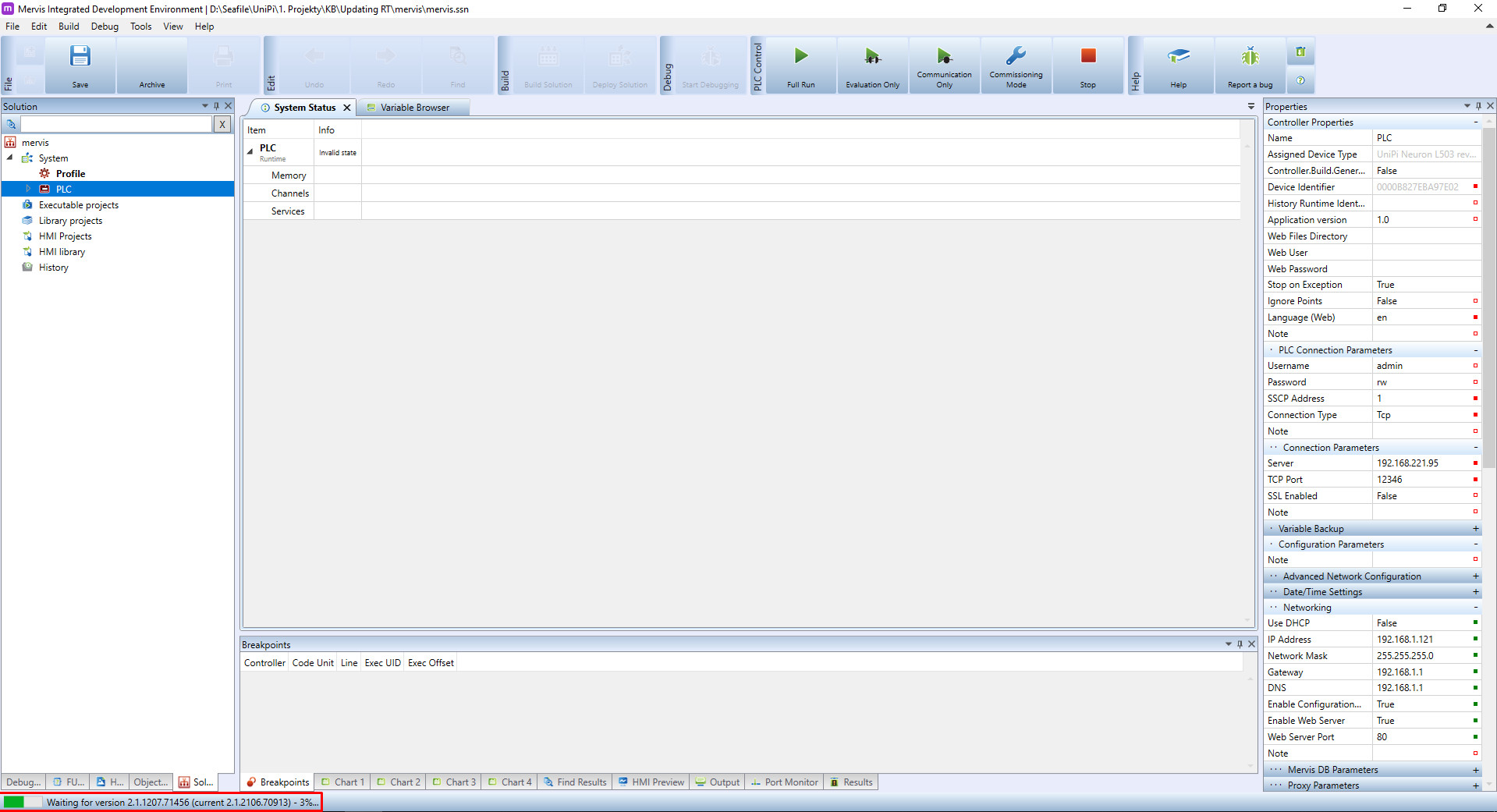This is an old revision of the document!
Aktualizace runtime (RT)
Pokud používáte novější verzi Mervis IDE společně se starším obrazem SD karty, během připojování se zobrazí následující varování:
The read triangle means, that the Mervis RT on the SD card is older, than it should be. In this case, you will still be able to attach to the controller and upload solutions, but it is better to update the runtime, because some functionality will not work as expected.
When the SD card image is really old, you will see a picture of a skull instead of red triangle. That means updating RT is not enough and you need to create a new SD card from up-to-date image. Otherwise you will not be able to upload new solution.
To upload a RT, first attach to the controller. Then right click on the PLC in the Solution tab in the Left panel. In the context menu select the PLC Operation and in the submenu click on the Upload RT.
You will receive warning about potentially harmful operation. If you are aware of the risks, you can confirm by clicking on OK.
Always have a backup of your project and make sure you are updating RT on a non-production controller
The uploading of new RT will proceed and you can watch the process in the Status bar
After the process is finished, you can verify the actual RT version by repeating the attaching process: