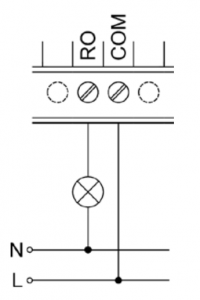The production of Unipi Axon units was discontinued and no longer receive software updates. The Axon line was replaced by the Unipi Patron.
Relay outputs
Relay outputs are wired to ROx or ROy.x and COM screw terminals and serve for switching two-states devices. They are capable of switching AC or DC voltage. The COM terminal (which can be shared by two relays) serves for connection of the switched voltage (and others) by the relay to the ROx, or ROy.x terminal. Relays are connected in NO (normally open) states, meaning that by default there is no contact between COM and RO.
The state (On/Off) of each relay is indicated by a LED with a corresponding label. Overload and overvoltage protection should be provided externally by a circuit breaker (ideally one for each output). Nominal current and circuit breaker type should be selected according to the load and its characteristics concerning the maximum current on the output.
Caution:
If an inductive load is connected (e.g., electric motors, relay coils, contactors, or even the cables in extensive electric installations), it is necessary to protect the relay outputs with a corresponding external element (e.g., varistor, RC circuit or a suitable diode).
If a capacitive load is connected (e.g., power sources of LED lights), it is necessary to protect the relay contacts against inrush current by connecting a corresponding thermistor to the relay's output.
Connection
Special functions
Aside from the standard inputs and outputs, Axon controllers also feature additional functions for broadening the possible applications, performance optimization and monitoring of the entire project. These functions are calculated directly by the I/O section's microprocessors, making them independent on the control software.
Direct Switch
The DirectSwitch function can be used on any unit or extension module equipped with digital inputs and digital or relay outputs within a single section.
This function allows logical connection of digital input to digital output or relay output to automatically perform one of the available operation. DirectSwitch is independent on the control software running on unit and is suitable for control of lighting or any other time-critical applications (typically, the output response time matches the input response).
The function can be configured for one of three modes:
- Copy - input state is copied to the output
- Inverse copy - negated state of the input is set on the output
- Switch - if a rising edge is detected on the input, the output state is negated
- (Block - disables DirectSwitch)
Note:
DirectSwitch function can be configured only for the corresponding input and output, ie. only for DI_y.x input and DO_y.x (ROy.x) output, where x and y (if the y is given) numbers must match. It is not possible to use DirectSwitch simultaneously for input and output with mismatched labels, eg. DI_x.y and DO_v.z. It is also not possible to use the function for a single input and multiple outputs at the same time.
If DirectSwitch is applied to an output, it is not possible to write onto output (DO) in a regular way. Instead, you need to set the ForceOutput register to TRUE for approx. 1 second.
Default configuration
This function is used to save the current configuration of the section (extension module) into its memory. In the of power cycle of the device or reboot of the section (extension module), the stored configuration is loaded and applied. This functionality is also known as “copy
running-config to startup-config”.
| Stored data | Default configuration |
|---|---|
| Output value | FALSE |
Master Watchdog
This function runs on the section's (extension module's) microprocessor and continuously monitor the commands from the application running on the unit. If no commands are detected within a configured time (MWD Timeout), the module's processor automatically reboots and reverts to the default configuration described above. This function ensures a safe configuration is set in case of emergency situations (unit failure, communication error or software issues) to prevent damage to controlled devices or any hazards to personnel.
Technical parameters
The data below represent a selection of the most important parameters and serve only as a quick reference.
 Detailed information can be found in the product datasheet provided by the relay manufacturer:
Detailed information can be found in the product datasheet provided by the relay manufacturer:
FTR-F3AA024E-HA
| Output type | Electromechanic non-shielded relay |
| Output terminal | RO |
| Common terminal | COM |
| Contact type | Normally open (SPST-NO) |
| Used relay type | FTR-F3AA024E-HA |
| Maximum switching voltage | 250 V AC 30 V DC |
| Maximum switching current | 5 A |
| Maximum common terminal current | 10 A |
| Short-term current overload | 5 A |
| Mechanical lifespan | 5 000 000 |
| Electrical lifespan | Up to 100 000 (according to the connected load) |
| Operate/release time | 10 ms |
| Designed for load character | Resistive |
| Load handling | External (RC, varistor, diode, thermistor) |
| Short circuit protection | No |
| Overvoltage protection | No |
| Galvanic isolation | Yes |
| Insulation voltage | 4 000 V |